Request a Congratulatory Message
Australians who are celebrating a milestone birthday or wedding anniversary can apply to receive personal messages of congratulations from the Prime Minister, Governor-General or The King.
All requests need to be made 5 weeks before the date of the anniversary or birthday. Belated messages can be arranged upon request.
Apply to receive a Congratulatory Message
- The Prime Minister will send a message of congratulations to people turning 90 years of age (or more).
- The King and Governor-General will send a message on a 100th birthday.
- On request, the Prime Minister and the Governor-General will write again every year and The King will write again every five years following the 100th Birthday.
- The Prime Minister and Governor-General send messages to couples celebrating 50 years of marriage and subsequent wedding anniversaries.
- The King will send messages to couples celebrating 60 years of marriage and will write every five years after that on request.
| WEDDING ANNIVERSARIES | WHO SENDS MESSAGES |
| 50 | Governor of Queensland |
| Prime Minister of Australia | |
| Premier of Queensland | |
| 60; 65; 70 | His Majesty The King |
| Governor-General of Australia | |
| Governor of Queensland | |
| Prime Minister of Australia | |
| Premier of Queensland | |
| BIRTHDAY | WHO SENDS MESSAGES |
| 90 | Prime Minister of Australia |
| Premier of Queensland | |
| 100; 105; 110 | His Majesty The King |
| Governor-General of Australia | |
| Governor of Queensland | |
| Prime Minister of Australia | |
| Premier of Queensland |
How do I arrange the message?
You can arrange a congratulatory message by filling out the form below and attaching supporting documents which need to be clear and legible. Supporting documents MUST be supplied and include a copy of a marriage certificate, copy of a birth certificate, or if either of these is unavailable, a Statutory Declaration can be made. A Statutory Declaration needs to include the name/s, date and location of the birth or marriage. For more details on making a Statutory Declaration contact the Bundaberg electorate office on 07 4152 0744.